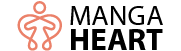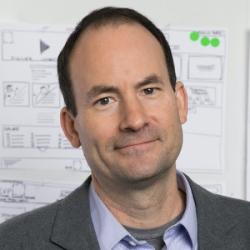For ages, boards have used pens, paper, filing cabinets, and other old-fashioned supplies and processes as part of their nonprofit management strategies. With COVID-19 threatening our health and safety, many of these traditional operations are no longer feasible. Not to mention, they’re not efficient compared to the more modern options we have available at our fingertips.
Thankfully, the expanding digital landscape opens up the door to a world of possibilities for organizational boards just like yours. Technology replaces traditional, inefficient tools with ones that make managing daily board operations easy and productive. From board meetings to communications outside of the boardroom, the right technology can streamline many of your existing processes and aid in developing an engaged board.
With the expansive list of options, it can be overwhelming selecting and relying on one platform, though. At Boardable, we’ve supplied thousands of diverse boards with the tools they need to amplify their impact within their respective communities. We’ve kept up with which features help these nonprofits and which ones they can do without.
Using our firsthand knowledge, we’ve broken down the core features that any nonprofit board needs, both right now and in a post-pandemic world. These three foundational features include:
- A Virtual Meeting Platform
- Task Management Capabilities
- A Document Management System
These tools will boost team collaboration and efficiency, so your board can get back to what matters: steering your organization toward fulfilling its mission. Let’s get started!
Feature #1) A Virtual Meeting Platform
Your regularly scheduled board meetings are when your team collaborates on your organization’s strategic plans and improves upon your initiatives. The last thing you want is for them to risk compromising their health by getting together in person or to miss out on those powerful discussions altogether by cutting back on the number of times they meet.
One of the primary benefits of board management software is the ability to connect remotely. While many software providers only offer messaging capabilities, your best bet is to go with a system that also offers its own virtual meeting platform.
As explained in Boardable’s guide to virtual board meetings, digital meeting tools allow you to continue holding vital discussions, and with the right tools, you can actually boost productivity, rather than only maintain it. Beyond COVID, board members can now attend meetings without stressing over travel time and costs. Plus, going digital eliminates geographical barriers, which opens up your board to increased diversity.
To successfully transition to digital meetings, ensure your board management platform offers these primary capabilities: video conferencing, agenda building, minute-taking, and polling.
Video Conferencing
Nothing can replace the value of face-to-face interactions, so make sure you bring a personal element into your digital meetings with video. Video conferencing allows remote attendees to tap into nonverbal cues that would be missed by only speaking over the phone.
As best explained in re:Charity’s guide to working from home:
“Scheduling video calls is a great way to retain a sense of normalcy from your in-person relationships as they transition to remote versions. Being able to see the person on the other line adds an extra layer of togetherness…that traditional phone calls cannot.”
When video conferencing is built into your board management platform, you won’t have to rely on a third-party platform. Plus, you’ll gain access to all of the resources and tools in your board management system, such as key documents and the task delegation tool for assigning follow-up items.
Agenda-Building and Minute-Taking
Your agendas are the foundation of your board meetings. As described in this resource, your board management system should build a comprehensive agenda, where you can note the purpose of each item (i.e. to inform, seek information, or arrive at a decision) and allot a set amount of time for each item.
Then, your platform should let you pull up your agenda during the meeting and record minutes directly to it. Your designated minute-taker will appreciate the convenience of not having to shuffle between multiple tools and browsers. In turn, leadership can then quickly capture ideas and note follow-up tasks as they come up throughout the meeting, so nothing falls by the wayside.
Polling and Voting
Whether you’re deciding on program changes or selecting a t-shirt design for your next virtual event, voting is crucial for making important decisions as a group. Polling also helps develop active contributing board members, making it a vital part of your virtual meeting toolkit.
You should have the choice to set virtual polls in advance to give plenty of preparation time or to create them during the meeting for spontaneous decisions. Further, ensure you can enable anonymous voting for more sensitive issues so that everyone feels comfortable.
Feature #2) Task Management Capabilities
While most of your important discussions take place in the boardroom, major progress can (and should) be made in between meetings. Instead of letting important duties fall by the wayside, ensure your board portal offers a task management system, allowing you to maintain productivity even when apart.
Whether they need to reach out to volunteers or review important budget spreadsheets, everyone should keep track of their work so that they can complete the appropriate next steps and contribute to your organization’s success.
Easily delegate responsibilities with a system that allows you to:
- Assign due dates. Whether a task is urgent or doesn’t need to be completed for a few months, a due date is a critical component. Make sure you can easily set a deadline when creating your task and adjust it later on if necessary.
- Attach tasks to specific meetings. If connected to your minutes maker tool, your tasks should automatically be saved alongside all other meeting notes. That way, your board chair can quickly check if all tasks from the last meeting are completed as they prepare the next agenda.
- Quickly check progress. Board members should be able to quickly check their dashboards for incomplete tasks, making next steps scannable in a second. From the administrative perspective, leadership can easily check who’s completed which tasks, so they can follow up appropriately.
Task management capabilities empower your leadership to hold each individual accountable for their respective board member responsibilities. As small as a follow-up task may be, each one plays into your organization’s bigger picture and can ultimately define your team’s productivity and overall success.
Feature #3) A Document Management System
Nonprofit boards handle a massive amount of documents throughout the year. As described in this guide to effective board management, traditional nonprofit boards are limited to printed documents that are handed out at each meeting. This includes crucial records like meeting minutes, agendas, committee reports, financial reports, committee charters, and audit reports.
To simplify the high volume of documents they handle, today’s board members need convenient access to an online document management system.
For one, the shift to virtual board management grants board members remote access to any document within seconds. Housing these documents in one platform is highly efficient compared to keeping up with reams of paper or digging up old email attachments. Plus, board portals offer a much higher level of security that can’t be matched using personal or business emails thanks to extra security precautions.
Here are a few functions that your document management system should come equipped with:
- Access controls. Administrators should be able to control who has access to each file. Not every board or committee member needs to see every file, and the right platform will make it easy to shift confidential information to restricted folders.
- E-signing capabilities. Going remote makes signing important documents in person incredibly difficult. Cut costs by going with a platform that offers electronic signing, rather than investing in a third-party tool.
- Mobile access. You never know when your team will need to access documents. Make sure they have access while on the go. That way, they can review shared documents and come fully prepared to meetings.
Whether they’re in a meeting or communicating between meetings, board members will appreciate having quick (and secure!) access to their most important documents. With a designated document center, you get the simplicity of organizing and distributing documents with just a few clicks. Plus, the best platforms use a familiar format to traditional file-hosting services, so you can upload multiple files at once and quickly organize them into folders and subfolders.
With or without a pandemic, your board members lead busy lives between balancing their board position, careers, and families. The more convenient it is to join your meetings and communicate on a regular basis, the more excited they’ll be to participate.
To recap, your team should be able to easily meet remotely with video conferencing capabilities, an agenda builder, a minutes maker, and polling tools. From here, they should be able to proactively follow up on any tasks that arise and conveniently access vital documents with just a few clicks.
The right board management tools will empower your team to achieve objectives all within a single platform. And when all resources are conveniently condensed into one location, board members will have a much more enriching experience, setting them and your entire organization up for success.