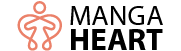As the pandemic continues, most nonprofit workplaces will become a combination of virtual and on-site work. A recent McKinsey survey suggests that 90% of organizations will adopt some version of the hybrid workplace. The hybrid workplace will have a huge impact on the way we design and facilitate meetings, the primary method of how many organizations get stuff done.
Hybrid meetings are where some participants participate remotely through a video conferencing platform like zoom, while the rest of the participants are gathered together in a conference room in an office or several in-person group clusters. At its most basic, we can describe any meeting with at least one remote participant as a hybrid meeting.
Hybrid meetings are familiar for many nonprofits, particularly larger international nonprofits with many country offices or national networks with affiliate office locations. Smaller nonprofits that might have board members from many different geographic locations have probably hosted hybrid board meetings. And, with flexplace arrangements popular pre-pandemic, nonprofits have also hosted hybrid staff meetings.
Now, with over a year of virtual meetings under our belts and the future of office-centric work for all being unclear, hybrid meetings are likely to become our new normal. Before the pandemic, most hybrid meetings typically had only a very few remote participants. Our new normal will most likely be more complex to design and facilitate. Here are some considerations for designing and facilitating pandemic-era hybrid meetings.
1. Center Inclusion
Inclusion is the “I” word in “DEI.” It means creating a meeting environment where people feel valued and heard. All staff voices are respected and a sense of belonging. According to FutureForum, this isn’t always the case for people of color. Leaders can leverage the hybrid meeting model to change this by looking around the table and making sure all voices are seen and heard, whether participating on-screen or in-person.
Technology can be a huge barrier for inclusion if we don’t consider the digital divide of skills, tools, and Internet speeds when selecting platforms and tools for meetings. NTEN has recently published the “Equity Guide for Nonprofit Technology,” that describes in detail how your organization can dismantle inequity due to more intentional technology choices.
2. Beware of Power Imbalances and Group Dynamics
One of the most important skills a meeting facilitator brings to the table is to watch for power imbalances and then shift them.Hybrid meetings bring a new set of group dynamics that can shift quickly or escalate miscommunication.
In hybrid meetings, power dynamics play out in typical ways – reporting relationships, employee status, privilege, etc. In addition, hybrid meetings also have unique power imbalances based on how people are connecting to the meeting: individually/remotely or as a group face-to-face in a conference room. Keep in mind:
- People in the same context will usually have an easier time communicating and connecting with others in the same context. (Remote participants will connect more easily with other remote participants; People in the room will connect more easily with others in the room)
- Those who are connected the same way as the meeting facilitator will usually have an easier time communicating with the facilitator.
- When people verbally discuss a topic in a meeting room together without being mediated through a video platform like zoom which has a delay are at an advantage compared to people using a video platform.
- When you use the chat box, those at their own device have easier access to read.
- Within a room where people are connecting together, those who control the mouse or keyboard, are on camera, and/or are closer to the microphone have an advantage.
3: Consider how hybrid work schedules will influence meeting design & group dynamics
Who will be remote and who will be in-person at a hybrid meeting is going to depend on your organization’s hybrid workplace schedule. Workplace schedules exist on a spectrum, from “office-centric” to “Remote-First,” and everything in between. Schedules greatly depending on organizations, teams, individuals and evolving public health safety guidelines, but here are some examples:
- Office Cohorts: This model is for larger organizations where rotating cohorts of people work in the office. Typically, it represents a rotating group by department and senior leadership to be more inclusive.
- Two-Three Day Split: This is essentially three days in the office, two days remote or the reverse. Some organizations offer flexibility by allowing staff to pick and choose, while others designate particular in-office days for particular departments or teams.
- 50-50 Time Split: This model allows staff to work from home half the time. Employees work out schedules with their team or reporting manager.
- Pick & Choose: This model lets employees pick and choose the type of hybrid schedule that works best for them and their team. The options include: Flex (in office 1-3 days for meetings/collaboration) and Fully Remote (work from anywhere).
- Remote First: The work standard is remote work, although some employees may come into the office from time-to-time. Organizations have to consider more than just Zoom and high speed Internet, everything needs to be digital to get the job done. Digital space becomes more important than physical space.
4: Facilitate asynchronous meeting activities as part of pre or follow up
We think of meeting facilitation as a real-time or synchronous activity where a group of people exchange ideas or discuss topics. Everyone blocks out the same time/date to have the meeting. With the pandemic, many of us ported our real-time meetings to Zoom – and this created the conditions for virtual exhaustion and overload.
Asynchronous is the group exchange of ideas without the requirement of people responding immediately. It is more flexible, inclusive, and time/location agnostic. It has the potential for mis-communication and makes it very hard to get everyone on the same page to make decisions.
With hybrid meetings, meeting facilitators need to ask what is the most productive use of real-time meetings? What activities can be shifted to asynchronous ones to make the meeting more productive and less exhausting? For example, can you get feedback asynchronously on a proposal or concept before the meeting?
The smoothest way to collect feedback is via collaborative cloud-based documents such as Google Docs or Slides, Slack, or other collaboration platforms. This way, people can comment on or start a discussion about a certain item directly within the document – both asynchronously or in real-time. You can also use polls and surveys for collecting input from your colleagues in advance, before the meeting, so that everyone has the same opportunity to share their ideas (they may not have it during the meeting).
The meeting facilitator can also facilitate these activities by preparing a summary at the meeting. You can then have a productive discussion about what people have already shared. This also saves everyone a lot of time!
5: Design for A Great Remote Participant Experience
If you don’t think through the remote participant experience, it can be disempowering, frustrating, and just plain terrible. As you design the meeting, continually ask yourself: What do remote participants need to see in order to fully engage? They should be able to see the faces of in-person attendees, shared presentations, physical documents handed out, content created during the meeting on whiteboards or flipcharts, etc.
As you plan your facilitator outline,review each activity or exercise focusing specifically on how remote participants will engage. Consider what tools and techniques, digital or otherwise, can be used to maximize their interaction with the in-room attendees. It can be as simple as remembering to change the camera angle so the remote participants can see the whiteboard or post-it notes. However, a more inclusive approach is to have everyone use a digital whiteboard or sticky board app like Jamboard. (In-person participants will need to bring their own laptops)
6: Give Remote Participants A Seat at the Table
Give remote participants a greater presence in the conference room. In addition to the main screen in your conference room, you can also set up laptops with their video and audio at a seat at the table. This creates a constant visual reminder to include them in the conversation.
There may be times when remote participants need an in-room buddy for full, inclusive participation. The in-room buddy is a meeting participant in the room who can be their physical presence in the meeting room as required. Whether via text, chat, or phone, they have a private line of communication constantly available throughout the meeting. They can also move the camera or adjust volume on the audio if needed. Having a buddy system helps remove the sense of isolation or distance from those in the room. You can set this up in advance with a sign-up sheet, instructions, and referencing it at the beginning of the meeting.
7: Make Sure Everyone Can Hear & Identify the Speaker
It is time to ditch those conference call speakers because not everyone is able to hear or identify who is speaking. There is better and smarter technology out there, such as Owl Cameras that will automatically move to and project the person speaking on the screen. There are also options as discussed in this video. In some cases, you may also need to have people in the room wear name tags.
8: Hybrid Meeting: Specific Facilitation Tips
It is a higher mental load to facilitate a hybrid meeting because you have a lot to track including verbal/non-verbal communication, chat message, timekeeping, notes, and covering goals. In addition, you have to track complex participation – have all the remote participants been brought into the discussion? Are people in the room and remotely equally participating? Is anyone dominating the conversation? Line up help — a bridge moderator can watch the chat and alert you to any questions or track participation and let you know who to call on, etc.
As you did with virtual meetings, you will no doubt have to call on people. You can set up an established line by calling people in alphabetical order or call on the first person and have them pick the next person and so forth.
One ritual that you can use is the “Opening Circle,” where you have a google document or slide and everyone creates a name tag as they arrive and indicates whether they are remote or in-person in a group. You can do this at the beginning of a meeting with a simple roll call. It helps everyone see who is at the meeting.
It is important to facilitate across format and location and weave together remote and in-person participants. Some ways to do this include:
- Offer different ways for people get their voice in
- Polling
- Sharing chat outloud or waterfall chat
- Invite remote people in the chat to unmute and share verbally
- Share visuals online and the screen
You will also want to mix up the modes of participation and include opportunities for solo, pairs, triads,and small group activities. The easiest solution to put people into small groups is to include all the remote participants in a single group. While simpler, this sends them the wrong message by reinforcing their physical absence. It’s likely worth the extra logistical and technical effort to integrate remote participants across several breakout groups to give them presence. This can be handled with in-room buddies and having everyone bring their laptop to the meeting and use Zoom breakout rooms.
Hybrid meetings are definitely more complex to design and facilitate and will take some time and care to do well. Think of it as another opportunity to improve the way your organization’s work and reap the benefits of flexibility that hybrid work offers.
Resources
Hybrid Handouts
Hybrid Work Model
Continuum of Office-Centric to Remote Distributed Work
Hybrid Meeting Facilitation