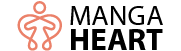In October 2022, Google announced they would replace their Universal Analytics (UA) with their next-generation measurement solution Google Analytics 4 (GA4), on July 1st, 2023. It states that your UA property will continue to collect and process new data up until the July 1st deadline, but once that time comes, the organization will have only six months to access the data that has been collected. One of the more significant issues that went untalked about was the transfer of data—or lack thereof—from UA to the new GA4.
For any nonprofit with UA, you will need to set up a new GA4 property and start collecting data from scratch. In this blog, we will discuss what you need to know about creating your GA4 property and why we advise against letting Google create the property for you (which they’ll begin in March).
Out with the old, in with the new
If your nonprofit currently has a Universal Analytics property, the first thing you should do is create a new Google Analytics 4 property (if you haven’t already). Doing this is very important because setting up your property now will allow you to start collecting information in both UA and GA4. This can help you compare results, learn the platform and make changes without risking your data. To create a new property, follow these steps:
#1 In your current UA property, click admin and then press on the GA4 Setup Assistant

#2 Once you click through the next prompt, it will show you the site tag and measurement ID that can be installed on your website through a developer, plugin, or our preferred method, Google Tag Manager.
#3 Once the tag is added, you can double check your settings within GA4 by going to the Admin section and pressing on Data Streams. Ensure the correct URL is listed and that you see data being collected. (This could take some time)

#4 Congrats, you now have your GA4 property! By default, GA4 will track Page view, Scroll, Outbound link clicks, Site search, Video Engagements, File Downloads, and Form Tracking. You can also add more events using Google Tag Manager and take advantage of the parameters feature highlighted in GA4.
Take migration into your own hands
Google recently announced that starting in March 2023, they will create a GA4 property for you based on your current UA settings. At first glance, this seems like a generous offer, but there are a few things to consider before letting your analytics go on autopilot.
- Google Analytics 4 and Universal Analytics aren’t the same platform. How they collect and display data isn’t the same. One major example of this is the “Purchase” event—with the new GA4 setup, there are certain parameters that must be passed in order to ensure that data is being collected and reported correctly. With the automatic migration, those parameters will not be added, and you could find yourself reporting false or, worse, collecting no data at all.
- If you are ahead of the game and already set up your Google Analytics 4 Property, there is a chance that you could end up with imported data that you don’t need or a whole new GA4 property that you don’t need. If you’ve already set up your GA4 property, you need to go to the admin setting of your UA account and click on setup assistant. Once there, scroll down to the section “Automatically set up a basic Google Analytics 4 property,” then toggle that button off. This will stop the automatic migration of your UA account.
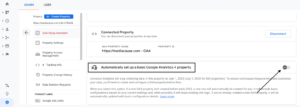
- Just like Universal Analytics, Google Analytics 4 is not GDPR compliant directly out of the box. Although Google has taken steps to emphasize privacy on their new platform, there are still some major concerns. One of these concerns is data ownership—everything you collect on your users is captured, stored, and used by Google. This is one of the reasons they are able to offer this as a free product.
- The last thing to really consider is how your events are currently set up in Universal Analytics and understanding how these will change. Any event that you have set up will need to be updated to reflect the migration. This could be creating all new tags in Google Tag Manager (GTM) or ensuring the code on your site is up to date. GA4 will feature the use of parameters that will replace the standard Category, Action, and Label format. You will need to go in and consider how to use these parameters within each event and set up the custom definitions to ensure they are being reported within GA4.
Explore alternative platforms
Adopting a new platform can be challenging for any business and even harder for a nonprofit organization; taking the time to set up, learn and troubleshoot can be stressful. However, don’t let that discourage you from looking at other platforms that could better align with your organization and your data protection needs.
Plausible, for example, is a privacy first analytics solution that is completely cookie free. It is GDPR compliant directly out of the box and ensures that you maintain 100% data ownership. Another alternative is Matomo, a platform that allows the use of cookies but allows you to make it GDPR compliant using tools within the platform. It also allows you to maintain complete ownership of your data.
At Media Cause, we look to help make any platform transition as smooth as possible while also considering other approaches to analytics, tracking, and privacy that you may not have thought about. If all of this makes your head spin, or you’d just like help ensuring you’re ahead of the great migration, contact us!